A survey can be created in different ways, for example:
- From the Contact form
- From the Account form
- From the Main Page Navigation Pane
- Survey Template
- Questions Group
- Question
- Survey
1. Create a Survey Template
2. Add Questions Groups to the Survey
We can specify an order number, this will tell in what order to display the question group in the Survey.
3. Add Questions to the Group/s
4. Here we can specify the question name, if an answer is required or not, the order in which the Question will appear in the Question Group in the Survey, and the type of answer we expect:
- Text
- Number
- Decimal
- Date
- Yes or No
- Picklist/Dropdown
Fill the required fields (the Performed On date will automatically filled in and is read-only) and then save the Survey, when the survey form reloads it will come up with the questions on the form, see below.
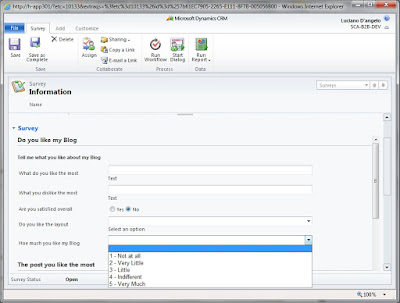 |
| Part 1 |
Here we can see Text fields, Ye/No and Dropdown.
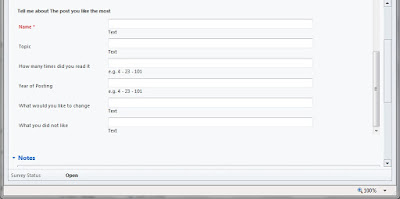 |
| Part 2 |
Here we can see a required field in red and Number fields. We also have a little help that says what is the type of the filed. However, Validation on the fields is implemented on the Survey Form. See below for the validation messages:
 | |||
| Validation on Number Fields |
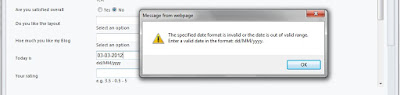 | |||
| Validation on Date Fields |
The date separator is based on your CRM customisation so if you enter an "invalid" date you'll be prompted with an error.
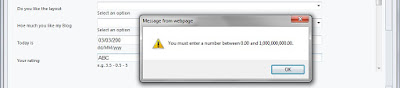 | |
| Validation on Decimal Fields |
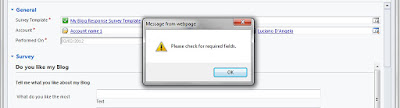 |
| Validation on Required Fields |
Finally if we try to save a Survey without filling require field we will not be able to save the survey and the user will be prompted with the above message.
One more thing, the survey can be marked as complete by clicking the Custom button "Save as Complete". If we do this the next time we open the survey, all the fields will be disabled and the Survey status at the bottom will say "Completed".
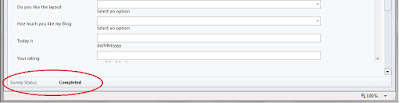 |
| Survey Complete |
This is all for today, hope you find this post useful.




Use the SurveyTool poll online creator to easily create and launch your survey in minutes...boost efficiency today!
ReplyDeleteOnline Poll Creator
Dialog feature is best for making survey response based on pre-defined questions.
ReplyDeleteThanks for this. I really like what you've posted here and wish you the best of luck with this blog and thanks for sharing.
ReplyDeletehttp://www.surveytool.com/poll-creator/
Hi Luciano,
ReplyDeleteI'm developing a CRM solution questionnaires in 2011 .
The questionnaires must be dynamic . I am very interested in your solution.
Would you mind sharing solution for download?
Thank you
Cheers
Hi, also searching for this CRM survey solution, how can I download this solution, or where do you request it?
ReplyDeleteBest regards,